D365FO: Creating Data Entities
Data Entity is a new concept which has been introduced in D365FO and has major use in Data Import/Export and for Data Integration.
- Create a Project
- Solution Explorer > Right click the Project > Click Add > New Item

- Select ‘Data Entity’ > Place the name for the entity > Click Add
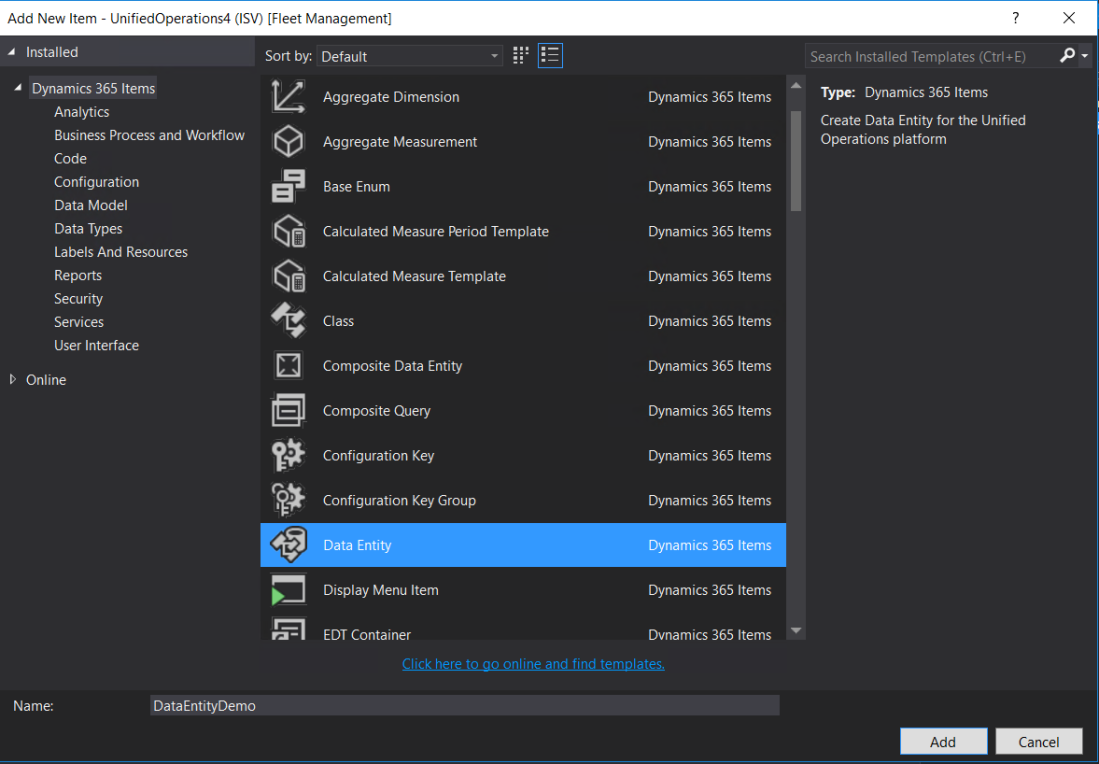
- Data Entity Wizard would pop-out
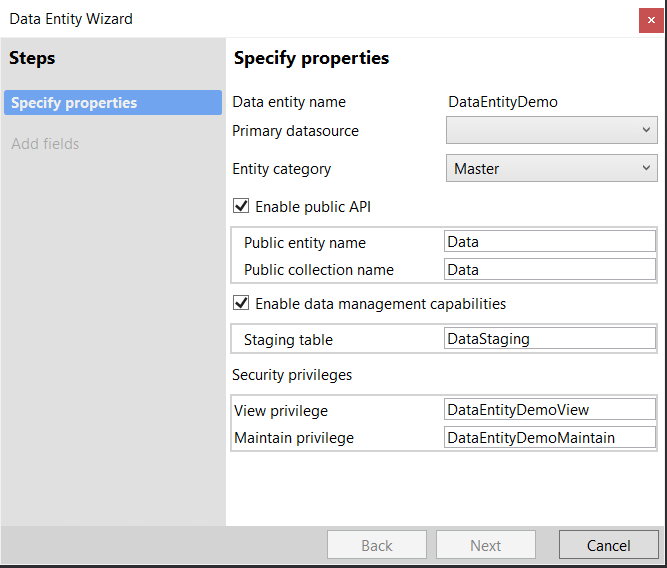
- Select the Entity Category and then select the Primary Data Source for the Entity
- There are 2 check boxes available in the wizard:
- Enable API – Check this if you would like to use this entity for Integration pupose
- Enable Data Management capabilities – Check this, if you would like to use this entity for Data Import/Export purpose
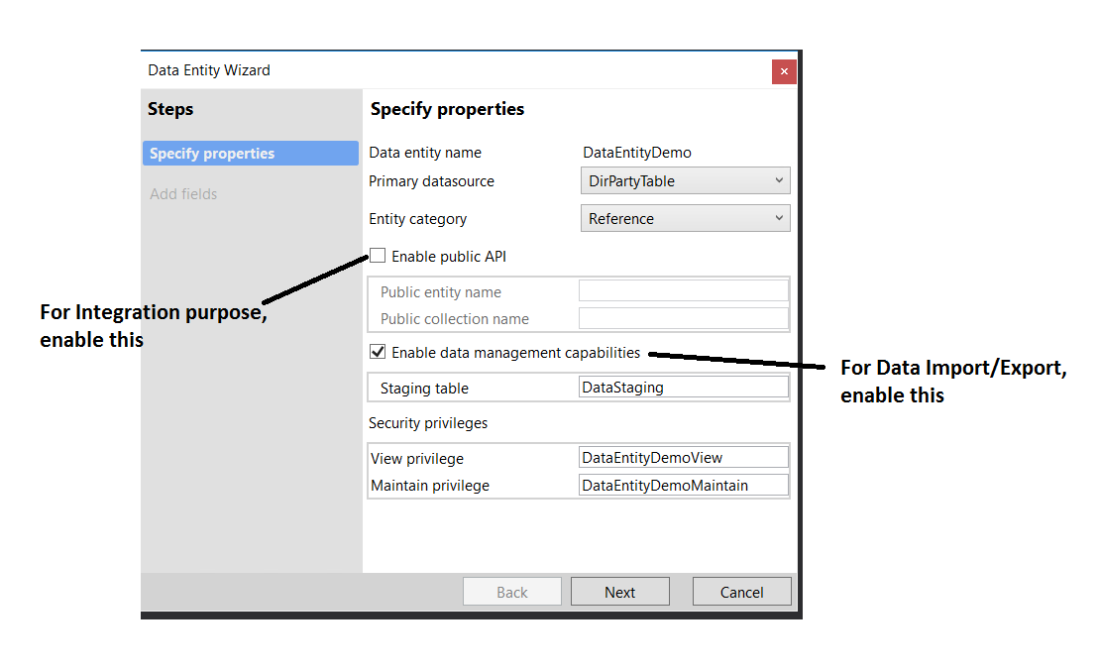
- Click Next
- A window will appear, where you can Add a new Data Source for the Entity and their respective fields, Remove Data Sources, remove fields, etc.
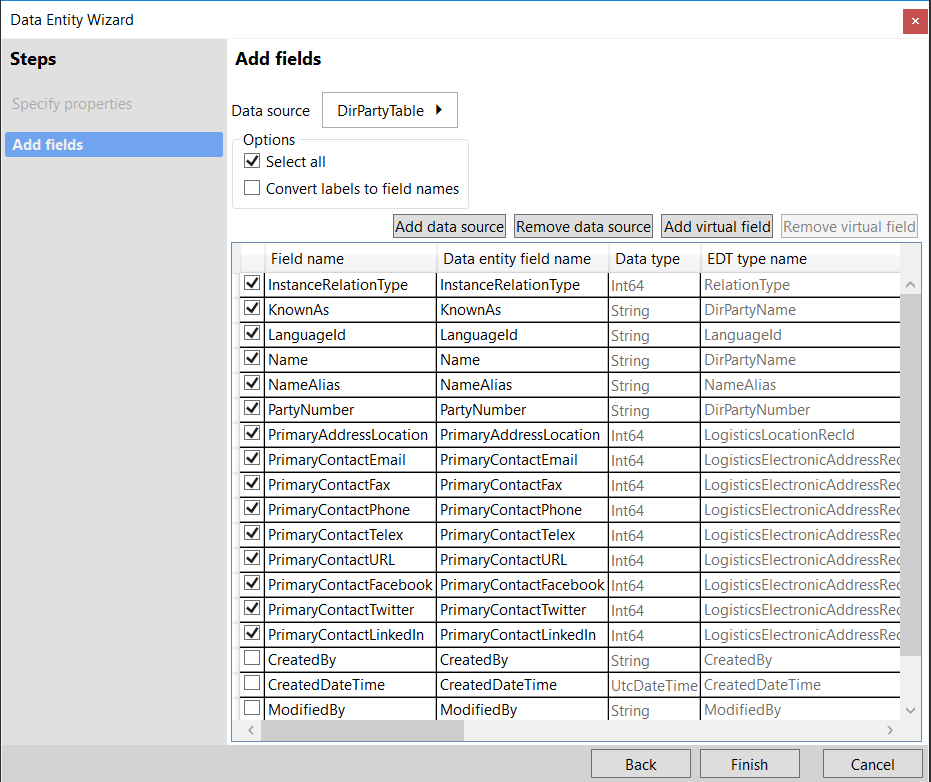
- After making the changes, click Finish – Entity creation is completed.
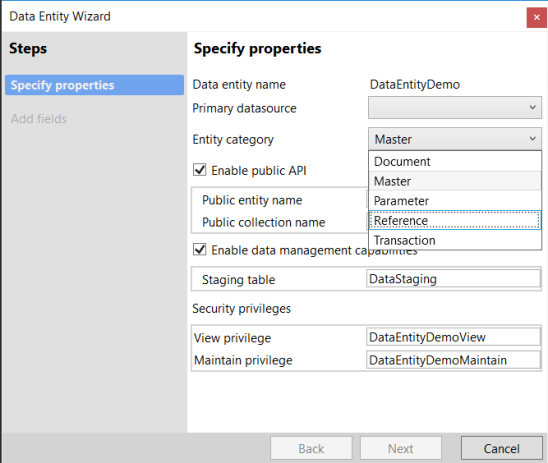
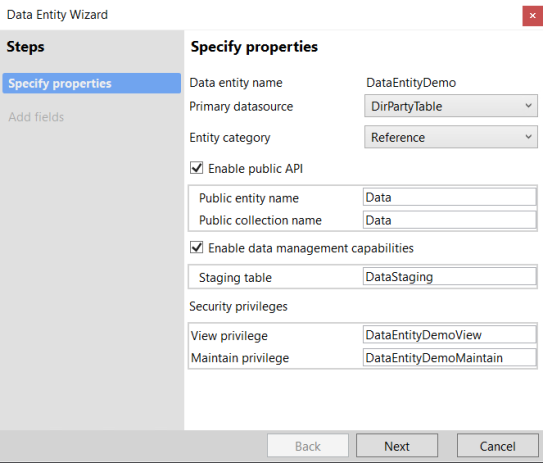


Comments
Post a Comment